NOTICE: You are not logged in.
Project & Community Workshop 2023
7-11, August 2023 | Marriott University Park Tucson | Tucson, AZ
You are here
Presenter Information
This page contains instructions for session chairs, speakers (contributed talks in breakout sessions), and poster presenters.
1. Session Chairs
1.1. Plan and Run Your Session
- Chairs are entirely responsible for all aspects of the session.
- Check the block agenda for the date, time, and location of your session, and know whether it is in one of the two remote-ready rooms (see below).
- All sessions are 1.5 hours. It is recommended to reserve ~40% of the time for discussion and Q&A.
- Identify speakers, create an agenda, and update your session's webpage (see below).
-
Accommodate requests to speak from other attendees whenever possible.
-
Invite attendees to speak in your session, or arrange discussion panels, etc.
-
Communicate expectations to the speakers (e.g., uploading slides in advance, keeping to time; see below).
-
- Identify in-person helpers for your session: a note-taker, a time-keeper, a Slack monitor, and a breakout summary slide presenter.
-
These roles could all be filled by the chair, co-chair, or one or more helpers.
-
Contact Melissa Graham if you have un-filled helper roles.
-
Sessions in the remote-ready room will need additional helpers to facilitate remote participation.
-
- Do the extra preparatory work to enable virtual participation if your session is in a remote-ready room (see below).
- Two Friendly Reminders slides have been prepared which you can use to welcome people.
- Be aware of your biases and responsibilities as session chair.
-
When taking questions, start with one from a junior or diverse audience member.
-
Solicit additional contributions with leading questions such as "What do junior people think of this policy?" or "How might this affect people from smaller colleges?".
-
If you witness violations of the Code of Conduct, follow the reporting recommendations.
-
- Session chairs should bring their own laptop and dongles to connect to the projector in the room.
-
Remote-ready rooms will have a dedicated laptop for Zoom and screen sharing (see below).
-
Arrive in the room at least 15 minutes prior to your session to test your A/V (use the Slack #help channel for assistance any time).
-
Feel free to show up 15 minutes prior to any other session in your room to check out the set-up and get instructions in advance, too.
-
- Prepare for the Breakout Summaries Plenary, Fri Aug 11 at 9:00 am:
-
Session chairs are responsible for creating and presenting a single 1-minute slide to summarize their session.
-
Chairs may designate this job to a helper.
-
A link to the shared slide deck for the breakout summary plenary will be circulated to all session chairs.
-
- Flip charts, markers, and post-its may be available upon request.
1.2. Update Your Session's Webpage
- Well in advance, review the session description and revise as needed.
-
This is how RCW attendees will decide whether to come to your session.
-
Chairs are encouraged to initially include text such as “Please contact [your name] (your email) if you would like to contribute…”
-
- Add the session agenda below the abstract (e.g., speakers' names, titles, talk durations; panel participants; discussion topics).
-
If you do not have edit access and want to make changes yourself, contact RMcKercher at lsst dot org.
-
Otherwise, contact SOC co-chair Melissa Graham and she will update the session webpage for you.
-
- Ensure that your speakers upload their slides in advance to the session webpage.
-
In the “Upload slides” section at the bottom of the session webpage, enter the agenda item in the “Subject” block, choose your file, and click save.
-
Anyone may upload slides to the session webpage.
-
This requirement is made to improve accessibility to information and facilitate discussion.
-
This requirement also greatly facilitates slide display in remote-ready rooms that use a designated laptop.
-
- After the session, upload the notes to the session webpage (e.g., as a PDF).
1.3. Use the Rubin 2023 RCW Slack Space
- All attendees will be sent links to join the Slack space 1-2 weeks in advance of the RCW.
- Join the channel for your session.
- Review and update the channel's description if needed.
- Consider creating pinned posts with any information or resources for your participants.
- Welcome people to the channel and ensure it is monitored during the session.
- Use the #help channel to request assistance at any time.
1.4. Facilitate Remote Participation from a "Remote-Ready" Room:
- "Canyons ABC" and "Pima" (including the plenary session) have the hardware to support virtual participation and designated Zoom numbers.
-
“Canyons ABC” will feature a U-shaped table with tabletop microphones at the front of the room and theater seating in the rear.
-
“Pima” will be set up with two rows of classroom seating (tables) while the remainder is theater-style (no tables). Only the podium and two Q&A locations will have microphones.
-
Both remote-ready rooms will have a designated laptop connected to both the projector and the room's Zoom; all slide display happens from this laptop.
-
The session's webpage will be open on this laptop. All slide decks must be uploaded to this page to facilitate access and display.
-
-
IT staff will be onsite and typically in the room from ~15 min prior to your session start to help with set up, and can be called back at any time (use the Slack #help channel).
-
We highly advise reaching out to IT early in order to briefly test the setup to ensure you are prepared.
-
- Identify a co-chair or volunteer to sit at the dedicated laptop and be the point of contact with your virtual participants. They should:
-
monitor the Zoom chat to ensure all can see and hear
-
raise questions and issues from virtual participants
-
invite virtual participants to unmute and speak (at the chair’s discretion)
-
- Ensure all components of your session are virtually accessible.
- Presenters must use the room’s Zoom Meeting ID and provided in-room laptop.
- Slides must be uploaded to the RCW website in advance so they are web-accessible for both IT and participants.
- Presenters must speak into a microphone for remote participants to hear.
- Any small-group discussions or icebreaker games must be facilitated for the virtual participants.
- Any brainstorming session should include virtual participants (they need to see the whiteboard and be able to contribute suggestions).
- During Q&A or big group discussions, any attendee who is speaking should either be given a microphone, or the question must be repeated by the host for the virtual participants.
2. Speakers (Contributed Talks)
- All contributed talks are scheduled in breakout sessions.
-
RCW attendees may reach out to session chairs to volunteer contributions, but there is not always time for everyone to speak.
-
If you think you're speaking in a session but you're not listed in the agenda on the session's webpage, reach out to the chair immediately.
-
- It is recommended that contributed talks be allocated 10 minutes (e.g., 7 for the presentation and 3 for questions).
-
Session chairs may opt for shorter flash talks, longer talks, panel-style talks, etc.
-
Speakers and session chairs must communicate with each other about the expectations.
-
- Slides must be uploaded to the session's webpage in advance of the session.
-
Slides should be created in widescreen 16:9 format. This template may be used.
-
Speakers are encouraged to create slides using color palettes and fonts that are suitable for color-blind and dyslexic participants.
-
- Remote speakers are only possible in sessions that are scheduled in a remote-ready room (Canyon ABC or Pima; see above).
- If the session in which you are speaking is in a remote-ready room, your presentation will be recorded.
-
Contact the session chair if you do not want your presentation to be recorded.
-
3. Poster Presenters
- Poster presenters will be assigned a day for their poster.
- Undergraduate and graduate student poster presenters are invited to give a 30-second poster flash talk in the Mon or Tue plenary.
-
Contact Melissa Graham if you are a student, who wants to give a flash talk, but you haven't been contacted about this yet.
-
- All physical printed posters must be no wider than 36” and no higher than 44” (i.e., portrait layout, see image below).
- Posters must be printed before arriving at the venue.
- Poster presenters should put up their poster before the morning coffee break, and take it down after the afternoon coffee break.
- Posters will be viewable by in-person attendees during the morning, lunch, and afternoon breaks.
- Poster presenters are not expected to stand near their posters during the breaks (but of course they can if they wish).
The National Science Foundation (NSF) and the US Department of Energy (DOE) will support Rubin Observatory in its operations phase to carry out the Legacy Survey of Space and Time. They will also provide support for scientific research with the data. During operations, NSF funding is managed by the Association of Universities for Research in Astronomy (AURA) under a cooperative agreement with NSF, and DOE funding is managed by SLAC National Accelerator Laboratory (SLAC), under contract by DOE. Rubin Observatory is operated by NSF's National Optical-Infrared Astronomy Research Laboratory (NOIRLab) and SLAC.
NSF is an independent federal agency created by Congress in 1950 to promote the progress of science. NSF supports basic research and people to create knowledge that transforms the future.
We are privileged to conduct research on Cerro Pachón in Chile, and acknowledge the Indigenous communities in Chile as the natural protectors of these lands. 
Design by Zymphonies