Presenter Information
The following instructions are primarily for Session Chairs, although some of this information also applies to speakers.
Plan Your Session:
- Two "Friendly Reminders" slides have been prepared which you can use.
- Know the date, time and location of your session, and whether it is in one of the two "remote ready" rooms (see below).
- All sessions are 1.5 hours. It is recommended to reserve ~40% of the time for discussion and Q&A.
- Identify speakers for your session. Create an agenda, and keep your session webpage updated (see next section).
- Chairs are responsible for communicating expectations to their speakers (e.g., uploading slides in advance, keeping to time).
- Slides should be created in widescreen 16:9 format. This template may be used.
- Presenters are encouraged to use color palettes and fonts that are suitable for color blind and dyslexic participants.
- Identify in-person helpers for your session: a note-taker, a time-keeper, a Slack monitor, and a breakout summary slide presenter.
- These rolls could all be filled by the chair, co-chair, or one or more helpers.
- Sessions in the remote-ready room will need additional helpers to facilitate remote participation (see below).
- Breakout Summaries Plenary, Fri Aug 12 at 9:00am:
- Session chairs are responsible for creating and presenting a single 1-minute slide to summarize their session.
- Chairs may designate this job to a helper.
- A link to the shared slide deck for the breakout summary plenary will be circulated to all session chairs.
- Session chairs should bring their own laptop and dongles to connect to the projector in the room.
- Remote-ready rooms will have a dedicated laptop for BlueJeans connection and screen sharing (see below).
- Arrive in the room at least 10 minutes prior to your session to test your A/V (use the Slack #help channel for assistance anytime).
- Flip charts, markers and post-its can be requested.
Update Your Session's Webpage:
- Review the posted abstract and revise as needed.
- Chairs are encouraged to initially include text such as “Please contact [your name] (your email) if you would like to contribute…”
- Add the session agenda below the abstract (e.g., speakers names, titles, talk durations; panel participants; discussion topics).
- If you do not have edit access and want to make changes yourself, contact RMcKercher at lsst dot org.
- Otherwise, contact SOC chair Melissa Graham and she will update the session webpage for you.
- Ensure that your speakers upload their slides in advance to the session webpage.
- In the “Upload slides” section at the bottom of the session webpage, enter the agenda item in the “Subject” block, choose your file, and click save.
- Anyone may upload slides to the session webpage.
- This requirement is made to improve accessibility to information and facilitate discussion.
- After the session, upload the notes to the session webpage (e.g., as a PDF).
Use the Rubin 2022 PCW Slack Space:
- Join the channel for your session.
- Review and update the channel's description if needed.
- Consider creating pinned posts with any information or resources for your participants.
- Welcome people to the channel and ensure it is monitored during the session.
- Use the #help channel to request assistance at any time.
Facilitate Remote Participation from a "Remote-Ready" Room:
- "Dove Mountain Ballroom" and "Tortolita A" have hardware to support virtual participation and designated BlueJeans numbers.
- “Dove Mountain Ballroom” will feature tables with 10 stationary tabletop microphones at the front of the room and two wireless microphones.
- “Tortolita A” will be set up theater-style (no tables), with a single microphone for the speaker.
- Both remote-ready rooms will have a screen, projector, and large monitor (a big TV); and a dedicated laptop with a webcam to be used for streaming via a dedicated BlueJeans room and connecting to the projector and monitor. All of that will be connected to speakers; i.e., unmuted BlueJeans participants can be heard.
- IT staff will be in the room from ~15 min prior to your session start to help with set up, and can be called back at any time (use the Slack #help channel).
- Identify a co-chair or volunteer to sit at the dedicated laptop and be the point of contact with your virtual participants. They should:
- monitor the Bluejeans chat to ensure all can see and hear
- raise questions and issues from virtual participants
- invite virtual participants to unmute and speak (at the chair’s discretion)
- Ensure all components of your session are virtually accessible.
- Presenters must use the room’s BJ-connected laptop to simultaneously display their slides in the room and via screen-share (not their own laptop), so slides must be web-accessible, and preferably downloaded to the laptop in advance.
- Presenters must speak into a microphone at all times.
- Any small-group discussions or icebreaker games must be facilitated for the virtual participants. Note that BlueJeans does not do breakout rooms.
- Any brainstorming session must include virtual participants (they need to see the whiteboard and be able to contribute suggestions).
- During Q&A or big group discussions, any attendee who is speaking must be given a microphone, or the question must be repeated for the virtual participants.