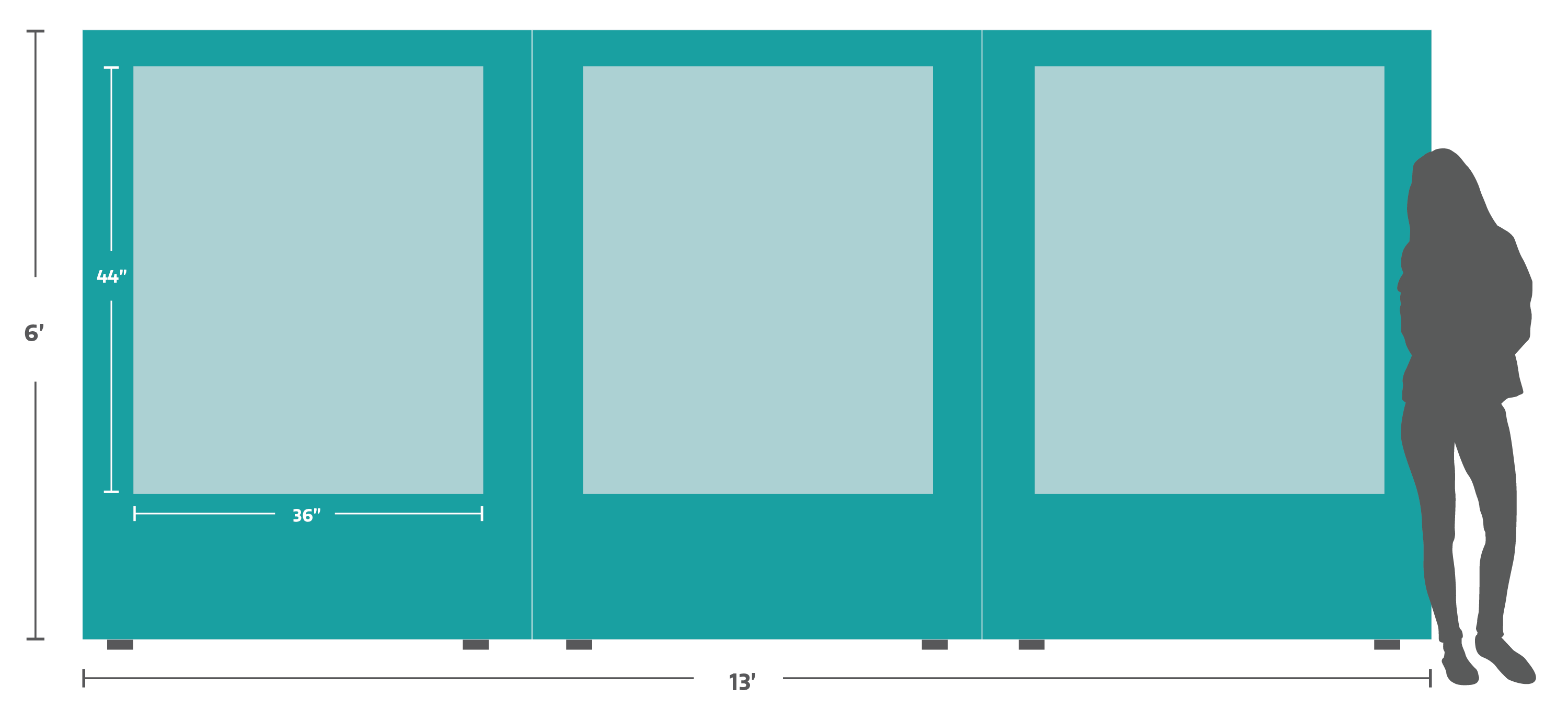Presenter Information
This page contains instructions for session chairs, speakers, and poster presenters (scroll down).
General Information
Virtual posters: All are encouraged to contribute a Rubin Research Byte.
In-person posters: Space is available, please contact Melissa Graham (mlg3k at uw dot edu).
Virtual and in-person talks: At this time, most sessions are full. Please contact individual session chairs to volunteer to speak in a given session.
Switching from in-person to virtual? That's OK! All rooms can accommodate virtual oral presentations. Just let the session chair know. For posters, let Melissa Graham know.
List of all contributed talks and posters (with abstracts).
List of all sessions and their chairs (with links to session webpages).
Questions? Contact: Melissa Graham (mlg3k@uw.edu).
1. Session chairs
- Thank you very much for (co)-chairing a session, it is greatly appreciated.
- At least one of the session chairs should be in-person.
- Contact SOC chairs Melissa Graham or Will Clarkson for help with anything, anytime.
- Use these reminder slides in your session please.
1.1. Breakout sessions and rooms
- Check the block agenda for the date, time, and location of your session.
- All breakout sessions are 1.5 hours long.
- All three rooms are fully hybrid (Zoom capabilities), and technical help will be on hand at the start of the session.
- All three rooms could support single speakers or a panel-style setup.
- The Kavli Auditorium (150) is terraced auditorium-style seating at tables with chairs attached (not configurable).
- The Redwood (90) and Trinity (65) rooms are classroom-style seating with tables and chairs (somewhat configurable, chairs move). These rooms are probably better for group activities, tutorials, and discussions.
1.2. Planning the session
- Accommodate the contributed talks assigned to your session by the SOC.
- Contributed talks assigned to your session should not be given less than 7+3 minutes.
- These people submitted abstracts through the form and were assigned by the SOC.
- It is ok to allocate assigned contributing speakers longer talks if time allows.
- A maximum of seven talks per session is recommended, to allow time for introductions & transitions.
- Contributed talks may be virtual or in-person; check with the speaker if you need to know in advance.
- Create the agenda for the breakout:
-
Fill the rest of the 90 minutes not taken up by contributed talks.
-
As chair, provide a talk, facilitate a discussion, or lead an activity yourself.
-
Invite speakers to present (e.g., flash talks, regular talks, tutorials, panel discussions).
-
If there is ample time, please accommodate late requests from attendees to speak in your session.
-
- Identify an in-person "Zoom & Slack monitor" to be in charge of interacting with remote participants.
-
A co-chair can be the remote monitor.
-
Plan to solicit input from remote attendees and include them in activities.
-
- Ensure the session's webpage has an up-to-date abstract, agenda, and speaker list.
- This is important, as it is how attendees will decide which parallel session to attend.
- Melissa can help with webpage editing if needed.
- Please let Melissa know before Fri Jun 21 if you need to change the session name.
1.3. Running the session
- Arrive in the room early to set up the Zoom, while technical help is on-hand.
- The in-room projectors will display Zoom participants and the shared screen.
- Anyone may present slides from their own laptop by joining Zoom and sharing their screen.
- Be aware of your own biases and aim for an inclusive session.
- When taking questions, start with one from a junior or diverse audience member.
- Solicit additional contributions with leading questions such as:
- "What do junior people think of this policy?"
- "How might this affect people from smaller colleges?"
- If you witness violations of the Code of Conduct, follow the reporting recommendations (see menu above).
1.4. Considerations for a hybrid session
- Ensure all components of your session are virtually accessible.
- Reach out in the #help channel in Slack at any time if tech help is needed.
- It is helpful for everyone if slides are uploaded to the session webpage in advance.
- Everyone must speak into a microphone in order for remote participants to hear.
- If the ceiling microphones aren't working there should be a handheld available.
- Any small-group discussions or icebreaker games must be facilitated for the virtual participants.
- If there are multiple small groups formed in-person, one or more virtual groups should be facilitated.
- Any brainstorming session should include virtual participants.
- They need to see, e.g., a whiteboard, and be able to contribute suggestions.
2. Speakers (contributed talks)
- Thank you for giving a talk! It is appreciated.
- Talks can be given in-person or virtually.
- All contributed talks are scheduled in one of the 1.5 hour parallel breakout sessions.
- Please read through the section for session chairs to learn more about breakout organization.
- There are three paths for contributing a talk:
- (1) Submitting an abstract, being selected by the SOC, and then being assigned to a breakout session.
- (2) Being invited to speak in a specific session by a session chair.
- (3) Reaching out to a session chair to volunteer a late contribution.
- The default time for contributed talks is 7 minutes, with 3 minutes for questions.
- Session chairs may allocate additional time to contributed talks.
- Session chairs may invite shorter talks (e.g., flash talk) or panel-style speakers.
- Ensure your name and talk title are listed on the session's webpage.
- If not, reach out to the session chair asap.
- Slides: speakers are encouraged to create slides using color palettes and fonts that are suitable for color-blind and dyslexic participants.
- Aside from that, there is no template.
- It is helpful to all if you upload your slides to the session's webpage in advance.
- Zoom: slides can be projected in the room via Zoom screen share from your own laptop.
- This is true whether you are presenting in-person or virtually.
- Ensure your Zoom is up-to-date and test your screen share in the room, day-of.
- As a back up, make sure the session chair has your slides by uploading them to the session's webpage.
- Recording: all breakout sessions will be automatically recorded by Zoom.
-
Contact the session chair in advance if you do not want your presentation to be recorded.
-
3. Poster presenters
- Thank you for presenting a poster! It is much appreciated.
- Follow the poster dimension guidelines below.
- Poster presenters will be assigned a two days for their poster (Mon/Tue or Wed/Thu).
- Put your poster up in the morning of your first day in any open space; pins will be provided.
- Put posters up right at the board edges first; fill middle spots last (see diagram below).
- Please remove your poster at the end of the second day.
- Designated poster-viewing times will be the afternoon breaks on Mon, Tue, Wed, and Thu.
- Stand by your poster at these times if you'd like to engage in conversations.
- It is also ok to not do that.
- Student poster presenters will be invited to give a 30-second poster flash talk in the Tuesday plenary.
-
Contact Melissa Graham or Ryan Oelkers if you are a student poster presenter who wants to give a flash talk.
-
- Posters must be printed before arriving at the venue.
- If shipping, do not ship to SLAC. Ask your hotel about options to recieve a package as a guest.
3.1. Poster dimensions
- Posters should be no wider than 36 inches (3 feet).
- Portrait dimensions of 36 inches wide by 44 inches tall are recommended.
- Poster boards are 13 feet long and there will be THREE posters to a side this year.
- Posters on either end should be pinned as close to the edge of the board as possible.